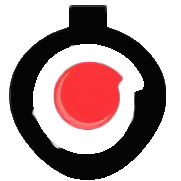Introduction and unboxing
Beelink is nothing if not prolific. It makes a mini-PC for just about anyone. Today, we have one of its premium models – the SER9 Pro, specifically, the unit powered by the AMD Ryzen 7 H 255 processor.
This particular model comes standard with 32GB of RAM and a 1TB Crucial SSD and is $640/£609/€740 from the company’s official website. You have a choice of Frost Silver and Space Gray color options.
Inside the box, the SER9 Pro packs a power adapter and an HDMI cable.
Design and ports
The SER9 Pro measures 13.5 centimeters on its sides and is nearly 5cm tall. It weighs 780g. The Beelink spinning aicorn logo is up top. The four microphones are on the front of the machine, along with the light-up power button. There is nothing on the left and right sides. The vents for the heat sink are at the back.
In terms of ports, you get one USB-C and one USB-A (both 10Gbps) on the front, along with a 3.5mm audio jack.
Around the back, there’s the DC power port, one USB4 port (40Gbps), an HDMI 2.0 (4k@240Hz), DisplayPort 1.4 (4K@240Hz), and three more USB-A ports (two 2.0 480Mbps and one 3.2 10Gbps). Finally, there’s an Ethernet 2.5G port.
Four USB-A ports and just two USB-C, only one of which is USB4, isn’t great in 2025.

Our SER9 Pro comes with dual speakers built in, but you can save $40 and opt for the mini-PC without microphones or speakers. The speakers have okay sound quality, and the volume is far from impressive.

The bottom panel is ventilated and sits on two rubberized feet. To open up the mini-PC, you need to remove four rubber feet to get to the Phillips head screws.

Lift up the panel carefully. Then you unscrew the heat sink (two more screws) to get to the two M.2 slots. One has the main SSD and another has the Wi-Fi card. You can put a second SSD in the second slot and just use the Ethernet port.
Mate SE dock
You can get a few extra ports and two more M.2 PCIe 4.0 slots if you opt for the $139 optional Mate SE dock. It’s tailor-made for the SER9 Pro (and SER9). What makes this dock special is its 80Gbps throughput, which is a lot higher than your average Amazon dock.

The Mate SE adds another 2.5G Ethernet port, two USB-A 3.0 (5Gbps), and two USB-C (one 80Gbps, and the power input). There’s also an SD 4.0 (300MB/s read, 200MB/s write) card slot on the side.
The Mate SE features its own active cooling fan and 360° vents on the bottom for cooling.
It comes with two special USB-C cables for precise mounting on the mini-PC. Use one of the cables if you want to mount the dock on top of the PC and the other for mounting below it.


Sitting on top or under the mini-PC
Performance and fan noise
The Ryzen 7 H 255 is built on AMD’s 4nm Zen 4 architecture with RDNA 3 graphics. The processor has 8 physical cores and 16 threads. There’s 32GB LPDDR5X 6400MT/s RAM and the specific graphics is referred to as AMD Radeon 780M. There’s no built-in NPU, so the processor and GPU handle AI tasks.
The mini-PC has three-layer cooling – there’s a vapor chamber, a heat sink, and a fan. Beelink reckons it’s near-silent at 32dB.

We ran our usual suite of benchmarks to gauge performance. The Ryzen 7 H 255 mostly scores lower than the Intel 255H we tested inside the Honor MagicBook Art 14 2025. The Ryzen 7 H 255 is also a step below the Ryzen AI 9 365 inside the Minisforum X1.
You can do some casual gaming on the Radeon 780M. Beelink reckons you’ll get 56fps in Forza Horizon 4, 74fps in PUBG, and 128fps in League of Legends. We got around 36fps at medium settings at 1080p in Civilization 7, and nearly 40fps in FC 25 at Ultra settings in 1080p, around 30fps at Medium settings in Cyberpunk 2077.
| Benchmark | Test | Result |
|---|---|---|
| Geekbench 6 CPU | Single Core | 2508 |
| Multi Core | 12507 | |
| Geekbench 6 GPU | OpenCL | 30084 |
| Geekbench AI (CPU/NPU) | Single Precision | 4347 |
| Half Precision | 1909 | |
| Quantized | 8313 | |
| Passmark | CPU | 29797.9 |
| 2D Graphics | 1072.2 | |
| 3D Graphics | 8007.7 | |
| Memory | 2990.4 | |
| Disk Mark | 40801.2 | |
| Overall | 8189.8 | Cinebench 2024 | Single Core | 101 |
| Multi Core | 907 |
We ran our usual stress test on the Beelink SER9 Pro and found that the Ryzen 7 H 255 has excellent sustained performance. The processor kicked off at 54W and 4.9GHz but then soon dropped to around 38W and 4.5GHz. After a brief stint at 31W and 4.3GHz, it was able to settle itself on 3.9GHz at 42W, where it stayed for the remainder of the test.
The fan was going full blast, but it’s not audible in a typical office environment. You can see the thermal map – the heat sink at the back of the mini-PC got all of the heat.

The preloaded Crucial P3 Plus SSD is a perfectly fine unit. It posted good speeds, though far from the best PCIe 4.0 drives we’ve seen (around 7,000MB/s). The unit is DRAM-less, meaning it’s slower, on paper, than higher-end SSDs with DRAM, but you’re unlikely to notice the difference in most real-world scenarios.

Conclusion
The Beelink SER9 Pro with the AMD Ryzen 7 H 255 is an excellent choice of mini-PC for most users and most needs. The AMD processor packs more than enough punch for most tasks, and its built-in Radeon 780M graphics are capable of some advanced 1080p gaming.
Then there’s the good port selection, the optional 80Gbps dock to expand on it, and the solid dual-M.2 slot innards. You can easily set this machine up as an office PC, a backup PC, a casual gaming PC, you name it.

You can find the Beelink SER9 Pro on the maker’s website, as well as on Amazon. In the US, as configured with the Ryzen 7 H 255, 32GB of RAM, a 1TB SSD, and Windows 11 Pro, the SER9 Pro costs $609 on Amazon.com and €699 on Amazon Germany (though it’s not always in stock). The Mate SE dock for the SER9 Pro is $169 in the US.
Pros
- Good value and a solid 32GB/1TB configuration
- The Ryzen 7 H 255 is a great, efficient chip with good sustained performance
- The Radeon 780M graphics are good for some casual gaming
- Good port selection, expandable through optional Mate SE 80Gbps dock
- Expandable storage through second M.2 slot, optional Mate SE dock
- The built-in microphones and speakers, if not amazing quality, are still decent for everyday use
Cons
- A few more USB-C ports would be welcome
- Speakers are tinny
We may get a commission from qualifying sales.